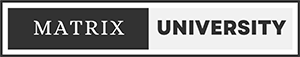About Course
This is the complete beginner’s course on After Effects. If you’re interested in the world of motion design and are anxious to jump into After Effects with both feet, this is the class for you!
This is a comprehensive course covering everything you need to know to start creating animations in Adobe After Effects right away.
This course is going to help you learn after effects the professional way and animate professionally in no time.
Once you’ve completed this course you’ll be fully equipped with the knowledge to use after effects and easily follow along with my 500+ tutorials on my channel Dope Motions and take your motion graphics game to the next level!
𝗪𝗵𝗮𝘁 𝘄𝗶𝗹𝗹 𝘆𝗼𝘂 𝗹𝗲𝗮𝗿𝗻:
– Setting up After Effects
– Panels and Workspace
– Setting up Composting
– Importing Assets & Organizing
– Working with Tools
– Types of Layers
– Types of Layer Properties
– Masks and Shape layers
– Null Object & Parenting
– Animating with Keyframes
– Working with Text
– Working with Camera Movement
– What are Blending Modes
– How to use Track Mattes
– Animating Advance Illustrations
– Right Ways of Export Videos and Motion Graphics
– Free Plugins for After Effects
Course Content
Complete After Effect Course – Become a Pro video editor
-
Setting Up After Effects
05:05 -
Panels And Workspace
06:52 -
Setting Up Compositions
05:22 -
Importing Assets Organizing
03:26 -
Types Of Tools
11:24 -
Types Of Layers
10:30 -
Importance Of Layer Properties
09:29 -
Masks And Shape Layers
11:09 -
Null Object Parenting
06:14 -
Animating With Keyframes
07:32 -
Working With Text
08:20 -
Working With Camera Movement
10:11 -
What Are Blending Modes
08:05 -
How To Use Track Mattes
07:46 -
Animating Advance Illustrations
24:53 -
Right Ways Of Export Motion Graphics
05:24 -
Free Plugins For After Effects
09:39 -
Final Thoughts And Whats Next
00:43
Student Ratings & Reviews