Unit 1
What is a computer.
computer is an electronic device that collects sources and processes data and convert it into information according to instruction provided by user.
Charles babes created the first mechanical computers of its time that could perform basic computation in the early 1820.
happy this was a steam powered calculating machine and was known as difference engine.
in 1830 another calculating machine was developed by Charles babes it was named as analytical engine and was a mechanical computer that took input from punch cards.
More than 100 years later, the first general purpose electronic computer was developed by John W Mockley and Jay Presper Eckert.
It was named as ENIAC, which stands for Electronic Numerical Integrator and Computer.
Generations of computer.
In the History of computers, the advancement of modern computers is usually known as simulation of computers. There are five phases of computer generations, which are as follows.
- First generation.1940. 1960.
First generation computers were based on a fragile glass like known as vacuum tube. These computers were very large in size and took up almost an entire room for Storage. These machines also consume a lot of electricity and these produce a large quantity of heat.
Input was provided using bounce cards and output was obtained on paper rolls.
These devices enough had any operating system and were operated by using machine language only.
They were also very expensive due to their large size, and were used primarily in universities for scientific and mathematical calculations.
Examples.
- Second generation. 1950. 1960.
These computers use the technology of transistors rather than vacuum tubes. These reduce the heat produced and also the size of the machines. Features like central processing unit, memory, programming language etcetera were also developed during During this generation. The features of using magnetic waves as main memory also got developed. These devices were programmed using machine language and assembly language FORTRAM, ALGAL and COBOL
Input were provided using punch cards while output was generated using magnetic core.
Example.
IVM 1400, CDC 3600, UNIVAC 1107, PDA 8
- 3rd Generation. 1960. 1980.
During this generation, technology was shifted from transistor to integrated circuits.
This generation started the use of semiconductors that allowed a variety of transistors to be placed on silicon chips.
The single integrated circuit comprises of several transistors, resistors and capacitors put together on a single Peace of silicon.
The size of computers got drastically reduced and memory space capacity was increased during these generation.
these devices were Program Using high level languages while the memory comprises of large magnetic core, magnetic pole, disk etc.
Sick.
Input was provided using keyboard whereas monitors and printers existed as output devices.
Example . IBM-360, IBM 370, pdp 11
- 4th generation. 1980. 2010.
These machines use microprocessor technology comprising of large scale integration circuits. As well as very large scale integration circuits. Diet pantages of this technology was that one microprocessor could contain all circuits required to perform arithmetic, logical and control functions on one chip.
This standardization also saw the development of multiprocessing, multiprogramming, time sharing, operating speed and virtual memory, including graphical user interface.
The concept of private computers and private networks also came up during This generation.
Example. Apple Mac IBMpc
5. 5th generation. 2010. Present
These machines are based on artificial intelligence and used ultra large scale integratio technology and parallel processing method.
You LSI has millions of transistors on a single microchip, and a parallel processing method uses two or more microprocessors to run tAsk simultaneously.
The influence of AI is often seen in areas like voice recognition, medicines, films and entertainment, gaming, etcetera.
These computers have the highest speed, smallest size, and maximum area of utility, including speed and accuracy.
Keyboard, trackpad, touchpad, light scanner, touch screen, light, paint are used for inputs, while monitors, speakers, printer etc Are used for outputs.
Characteristics of computers.
- Speed.
Computers have incredible speed and can reduce the amount of time to perform any digital task.
Computers provide output in fractions of seconds and can handle millions of instructions per Second.
- Accuracy.
Computers are capable of consistently working with a high degree of accuracy.
- Diligence.
A computer can work for long hours without any fault.
It can perform every calculations and provide all results with the same accuracy.
- Versatility.
Computers can perform multi tasks with the same accuracy and efficiency at the same time.
- Reliability.
Provided the correct data or program is input to the computer, the results obtained by the computers are very reliable.
- Consistency.
Computers can perform millions of processes without error using, working for several hours at a stretch.
It also provides consistent results for the set of data.
7. Memory.
The computer has built in memory that allows it to store instant data and also to hold on to data as long as possible.
It has different memory types like random access memory, read only memory. Cache memory, partial memory, etcetera to speed up its performance.
8. automation
Automation. Computers can be used to automate routine tasks with the help of a task cellular such as launching a specific application, sending emails, scanning for viruses and other maintenance task.
Hardware.
It refers to the collective physical component of a computer system that can be touched and seen.
Hardware also comprises of various equipments that help to keep the computer system running.
Following are the different types of hardware components having specific functions.
1. Monitors.
It displays the visual of the results.
- Central processing unit.
It controls the functions of the computer and also transmits data.
- Motherboard.
It is responsible for establishing communication between various components and also the transmission of information.
- Random access memory.
It is responsible for storage of programs that are directly running and also for storing data temporarily
- Hard This.
drive. It is a permanent memory storage device.
- Optical disk.
They are plastic devices like CD, DVD, etcetera that stores data.
Software.
It is a program that performs different commands given by user. It is responsible for running the hardware and controlling the sequence of operations. Based on features and functionality, software can be classified as follows.
- system System software. This software controls the internal functioning of a computer and also controls hardware devices like monitors, printers and storage devices.
Various types of system softwares are.
- Operating system.
It is the first software that loads into the computers membrane when it is switched on. It manages all resources like memory, CPU, printer, hard disks etc. And also provide an interface to the user for interacting with the computer system.
Example. Microsoft Windows. Linux. Android. IRS.
- Language processors.
It is a system software that occurs programs written in high level language. Like, see C++, etcetera. Into instruction that are reliable by machines.
- Device drivers. These are programs that control devices like printers, speakers, modems, etcetera, and connect it internally to the computer system for the purpose of managing those devices.
2. Application software.
These are end user programs that have specific functions to enable users accomplish certain task. They are installed over the system software and help the user in tasks such as online research, making notes, designing graphics, playing games and multimedia.
They are categorized as follows.
A. Word processors.
This software is designed for making notes. Typing data and creating documentations. Users can also use word processors to format, print and store their data and documents.
B. Database software.
Also known as Database Management System, it allows user to perform various operations like retrieval of data as well as data creation, management, organization and modification.
Example. Ms. Access.My SQL.
C Multimedia software.
These softwares allow users to perform actions like playing and recording music, videos, files as well as editing images and creating animations and gifts.
Example. Adobe Photoshop and Illustrator. Windows Movie Maker. And media player. Coreldraw.
D. Web Browsers
They are used for browsing the Internet and to allow users to face data across the web and also to position their data.
Example. Google Chrome, Opera, Microsoft Edge, Apple Safari.
- Freeware.
These are free softwares that can be computed from the Internet and used for a lifetime for different purposes.
Example. Skype You. WhatsApp. Messenger. Facebook.
F. Share Where?
It is much like freeware that can be downloaded for free but can be used on a trial basis for a limited period
Example. Adobe Acrobat and Photoshop. WinZip.
- Open source.
These are also like freeware, but are available with their source code. This means users who downloaded open source software can make changes and transformation and even add features to it.
Computer language.
A computer language is a formal language used to communicate with a computer. There are mainly three different languages with the help of which computer programs can be developed. They are as follows.
- Machine level language.
It is the language of digital electronics that can be understood only by the computer.
Machine language consist of programs and data written only. Two binary digits, zero and one.
It was the first language During the revolution of computer programming.
A computer directly understands a program written in machine language.
As such, Machine language program does not require any transmitter to convert from one form to another.
- Assembly level language.
Assembly language uses mimics or symbolic instructions instead of a sequence of Zeros and ones.
Example. To add register A&B in a particular computer assembly language uses the Memonic ADD B.
Assembly language has several advantages over machine language, because in assembly language the user can use symbolic names to denote addresses and data.
- High level language.
This is a group of several advanced languages that are readable by humans. High level language programs are written using particular syntax.
Example.
PROLOG ( Programming Logic )
LISP ( LIST Processing )
Unit 2
Basic architecture of a computer system.
Block diagram of a compute
The input data travels from input unit. Do arithmetic and logic unit, while the computed data rebels from athletic logic unit to the output unit. The data constantly moves from the storage unit to the arithmetic and logic unit and back again. The control unit controls all other unit and their data.
The block diagram of a computer consists of the following.
1. Input unit.
It provides data to the computer system by taking data from the input devices, converting it into machine language and loads it into the computer system.
Commonly used input devices are keyboard, mouse, scanner.
2. Storage unit.
It comprises of components that are used to store data.
Primary storage, also known as main memory. Primary storage is directly accessible by the CPU. It is volatile in nature as the data gets lost when the computer is powered off.
Secondary or external storage is not directly accessible by the CPU. It is not volatile by nature and stores data permanently.
- it it may Arithmetic and logic unit.
It performs all calculations related to the computer system such as addition, subtraction, multiplication. Teacher, etcetera.
- control unit.
It transfers data from the storage unit to the arithmetic and logic unit for performing calculations. It also controls all other units of the computer system and transfers data throughout to the computer as and when necessary.
5. Output unit.
It provides the results of the processing done by the computer to its users. Most of the output data is in the form of files, audio, video.
The different output devices are. Monitors, printers, speakers, headphones, etc.
Application of computers.
Computers find their application in the following main areas.
- Home and personal use.
Computers can be used for several purposes like online real payment, social media access, playing games, Internet access for watching movies or shows, e-mail communication and online educational resources.
- Medical field.
Hospitals use computers to maintain the database of the history and diagnosis of patients, life monitoring of operations conducting to public service as well as remote service using virtual reality technologies.
- Industrial use.
Computers can be used to perform several task related to industries like managing inventory, creating and designing assemble products, interior designing, video conferencing, digital and online marketing as well as stock market trading.
- Educational use.
Computers are Vitally used in the field of education like conducting online classes and examination, creating eresources for students, online tutoring, use of ICT as well as audio visual aids.
- Government sector.
Computer are used in government sector as maintaining a citizen database, satellite development, missile and rocket launches.
- Banking sector.
Computers are used to store a bank, details of bank customers conducting of fractions through ATM’s and online banking, loan services, KYC services, passbook printing.
Computer accessories.
Computer Accessory refers to any device added to a computer that performs an additional capability or feature, but is not compulsorily required.
A list of computer accessories that are available to a user Are.
1. Network card.
This card is used to connect in the computer to local area network or the Internet. It works by receiving and sending information or data packets over a local network or to the Internet using a high speed cable line.
2. Modem.
Modem functions similar to a network card, but is much slower and uses a standpoint line to communicate to the outside world.
- The printer.
It is used for transferring data from the computer and printing it On paper.
4. Scanner. The work of a scanner is similar to that of printer, however a scanner can scan images that can either viewed on the monitor screen or print it out.
5. Speakers. These devices are used to play sound. They can either be built in or connected by using cables.
6. Webcam. This is a camera that can be used to communicate to others who have webcams. The user can also take photos and recorded videos with the same.
Unit 3
Types of Computers.
Computers are classified on the basis of size and data handling capabilities.
Various types of computers available for use are as follows.
1. Supercomputers.
These are the highest and fastest computers in terms of speed of data processing. Supercomputers are designed to process a huge amount of data, amounting to billions and trillions of instructions. This message have thousands of interconnected processors and are used in scientific and engineering applications such as weather forecasting, scientific simulations, nuclear energy recharges, stock market trading, artificial satellite management, space exploration etc.
2. Mainframe computer.
These messages are designed to support hundreds or thousands of users at the same time. They can support multiple programs simultaneously and are used in organization like banking, telephone sectors etc. Involved in processing a high volume of data.
3. Mini computers.
These are medium sized multiprocessing devices having two or more processors and supporting more than 100 users at a time. They are used in various institutes or departments for work like billing, accounting, inventory management etc.
These computers are smaller than mainframe computers, but larger as compared to micro computers.
4. Micro computers or personal computers?
These are general purpose machines designed for personal use, like making notes and other office work, listening to music, watching movies, etc.
It consists of a microprocessor as a CPU, memory input and output units.
5. Analog computers.
These computers are particularly designed to process analog data. It refers to data that changes continuously and cannot have discrete values. Such a computer is used in situation where exact or. Values like speed, temperature, pressure, etcetera are not required. Analog computer measure continuous changes in physical quantity and gets output as a reading on a dial or scale.
Examples. Speedometers. Mercury thermometers.
- digital Digital computers.
These devices are designed to perform calculations and logical operations at high speed. They take input in the form of binary digit zero and one, which is then a processed by the computer to produce the final output or result. All modern computers like desktop, laptop, smartphone etc are digital computers.
7. Hybrid computers.
A hybrid computer is a combination of both analog as well as Digital computers. These devices are fast, like analog computers, and have the memory and accuracy of digital computers. They have the ability to process both continuous and discrete data. That is, they accept analog signal as input and they convert back into digital forms before processing the input data.
Example. A processor used in petrol pumps that converts the measurement of fuel flow into quantity and price is a hybrid computer.
8. General purpose computer.
It is a machine that is designed to carry out several different tasks like accessing the Internet, data storage and retrieval, playing games, playing videos and music multimedia, running application like word processing softwares.
Examples. Desktop computers and laptops, tablets, smartphones, gaming consoles, media system in medical, etcetera.
9. Special purpose computers.
These are devices made especially to cater to the requirements of a particular tasks or application. It incorporates the instructions needed into the design of internal storage so that it can perform the given talks on the simple command.
Example. Personal digital assistant. PDA. ATM card swiping machines, etc.
Unit 4
Operating system.
An operating system is the interface between the computer hardware and the enclosure.
It is the assistance software responsible for processing of data, running applications, file management and handling the computer memory. Example. Microsoft Windows, Linux, Android, iOS, etc.
Functions of operating system.
1. It helps with memory management and tracks all files being saved in the main memory or secondary memory of the computer system.
2. It is involved in the process of booting and rebooting the computer system.
3. It provides an interface to a user for interacting with their computer system.
4. It manages all basic peripheral devices attached to the computer system.
5. It provides for the navigation organization of all files and programs in the computer system.
6. It allows the user to install and run several applications, software and programs for performing various tasks.
Types of operating system.
1. The beds operating system.
In this operating system, there is no direct communication between the computer and the operating system. The operator is an intermediate which needs to distribute the work into batches and short similar jobs. This operating system can be used by multiple users and can easily manage the large amount of work.
2. Real time operating system.
This operating system has a data processing system. However, the processing time is getting smal between the command of the user and the output.
3. Time sharing operating system.
The main motive of This operating system is to minimize the response time.Multiple users at various terminals and used in programs at the same time. Both distributed operating system.
4.
This operating system uses multiple central processor to serve real time application. It is a systems where two or more systems are connected to each other and one can open twice which are not present in their system but in other devices connected in the network. In this operating system, failure of one system does not affect the other systems connected with the network.
5. Embedded operating system.
These are special operating systems that are made into larger systems. Generally they are embedded to single specific functions like ATM.
6. Network Operating system.
This is a secure operating system for working with multiple users. It has one main server that is connected to other client servers. All management of files, processing of data, access to sharing files, etcetera are performed over this small network.
7. Mobile operating system.
This operating system is specifically designed for small devices like smartphones. It provides an interface between the hardware components of the device and its software functions. It typically starts when a device powers on presenting a screen with icons or titles that show information and provide application access.
Operating system as a resource manager.
A computer system holds various resources like processors, memory, disk, printers etc. The operating system manages these resources and allocates them to particular programs.
As a resource manager, operating system provides control allocation of a processor, memory and IO devices.
In the computer system, multiple user programs run simultaneously. CPU itself is one type of resource, and the operating system decides how much processor time must be given for the execution of a particular user program. Operating system also manages memory and IO devices When multiple users are working simultaneously.
Additionally, operating system also functions to give track of which programs are using what resources, to grant resources request account for users, and to resolve conflicting requests from different programs and users. The operating system also is as a control program, which control the execution of user programs to prevent any errors and improper use of computer system resources.
Resource management using operating system.
It includes sharing of resources in the following ways.
1. In time
2. In space.
When a resource is shared in time, different programs can take the chance to use it. The first one gets the chance to use the resource, then the second, then another and likewise.
Example of time sharing is CPU scheduling on operating system. In this, the CPU acts as a time resource. The operating system fixes the time slot for the CPU. First one of the process gets the CPU and where the time slot expires The CPU switches to the next process in the que.
In space sharing of resources reduces share the space of the resource. Both primary and secondary memory are space shared with the operating syste Allocates them to the user program and its track of it.
Example of in space sharing is when the main memory consists of several processes at a time, so that the processes caches the resources.
Office Automation.
It refers to general overall processes and describes the different types of computer systems and software used to digitally collect, store, transfer, alter and utilize office information to execute task. In short, office operation allows data to move around human intervention for the purpose of managing data without manual error.
The aspects of office organization can be divided into the following categories.
1. Information storage
It includes the recording of information in forms, documents, files, images and spreadsheets. It can also be more sophisticated like records in a CMS or automation software tool.
2. Data Exchange.
Office automation systems allow for the real time exchange of information such as fax machines or images. This category also includes automation software tools for sharing information and sending reports among users.
3. Data management.
Office automation systems can handle short term and long term data including financial plans, marketing expenditures, inventory management.
Advantages of Office Automation
1. It reduces manual work to achieve task.
2. It minimizes human and manual errors.
3. It decreases the processing time for task completion.
4. It enhances transparency and process improvement abilities.
5. It leads to better decision making based on data and forecast.
6. It results in better customer service.
Open source operating systems.
Open source refers to the computer software or applications where the owners or copyright owners enable the users or third parties to use an additive source code of the product. The source code of open source operating system is publicly visible and editable.
Open source software is licensed in such a way that it allows the use of code that is freely distributed and available to anyone for personal use as well As for commercial purposes. The program source code of an open source operating system is freely available. The user can modify or change those codes and develop new application according to the user requirement.
Some examples of open source operating system are.
Linux. Open Solaris React OS Solas.
Advantages of Open source operating system
1. These operating system are very reliable and efficient.
2. Since the source code is public, any bugs and errors can be fixed by the developers very easily.
3. Since these operating system are free to download, they are very cost efficient.
4. Open source funding system provides creative freedom to the developers as they can be customized according to user requirement.
Disadvantages of Open Source Operating system
1. These systems are not user friendly and the user must have a basic understanding of technology to be able to use them.
2. As the source code is publicly available, there is a risk of the operating system getting compromised due to hacking.
3. In case of open source operating system, there is difficulty in troubleshooting because of no available customer support.
Introduction to Systems Management.
Systems management refers to the centralized administration of information technology in an organization. It covers a broad set of subsystems that are needed to monitor and manage.
Need or requirement of systems management
Systems management consists of a wide range of IT functions aimed at maintaining and improving infrastructure, network, application services, operating systems.
System management overseas the following IT requirements.
1. Application monitoring.
It deals with the monitoring and management of the performance of applications. It detects complex problems, deals with life cycles and level of service.
2. Asset inventory.
It maintains a record of hardware or software assets and also helps in asset lifecycle management.
3. Log management and performance analytics.
It helps to manage overall performance of the system through log analyzing. It also collects Correlates and analysis system data to provide an insight into the performance.
4. Network monitoring and management.
This includes monitoring of network devices, routers, wireless access points, etc. This helps to identify network failures and improve system performance.
5. IT security and compliance.
This involves conforming to regulatory compliances and running antiviruses and anti malware tools, preventing data loss, intuition, relation, etc.
6. Automation.
It includes automatic backups, restores, workloads, or Desired Configuration States.
7. Help and service task management.
This involves IT experts teams tracking issues since this and faulty assets.
Computer networks.
A computer network is a system that connects two or more computing devices for transmitting and sharing information.
The computing devices include everything from a mobile phone to a server. These devices are connected using physical wires like fiber optics, but they can also be wireless.
Types of networks.
The following types of network connections are available depending on the geographical coverage of the network.
1. Local Area network
Local Ilia network connects network devices in such a way that personal computers and workstation can share data, tools and programs. Group of computers and devices are connected together via switch or stack of switches using a private addressing as defined by the PCP/IP protocol.
It covers a small geographic area of a few kilometres and is usually privately owned. The communication medians used for Local Area Network comprised of Christian paired cables and coaxial cables.It is used in office buildings, homes, hospitals, schools and colleges etc.
Advantages.
1. It provides fast data transfer rates and high speed communication.
2. It is easy to set up and manage.
3. It can be used to share very feral devices like printers and scanners.
4. It provides increased security and higher fault tolerance.
Disadvantages.
1. It is limited to graphical coverage.
2. It cannot be expanded easily due to restricted to scalability.
3. It suffers from congestion problems and network performance issues.
2. Metropolitan Area Network.
It covers a large area compared to a local area network that has a range of 5 to 50 kilometer. It connects two or more devices that are apart but located in the same or different cities.
Metropolitan Area Network can also be used to serve as an Internet Service Provider ISP.
Examples. Cable TV networks and high speed broadband lines.
Advantages.
1. It provides high speed connectivity over a large geographical area.
2. It has less fault tolerance and suffers from minical network connection.
3. It offers high data transfer rates.
Disadvantages.
1. It’s suffers from security issues.
2. It also experiences network performance issue with increased uses.
3. It is expensive to set up and maintain.
3. Wide Area network.
It is a computer network that extends over a large geographical area of above 50 kilometers. A wide area network is usually a connection of one local area network connecting to another local area network via telephone lines and radio waves, and may be limited to an enterprise or accessible to the public.
There are two types of Wide Area Network.
A. Switch Wide Area network.
Example. Asynchronous transport mode ATM network.
B. Point to point Wide Area network.
Example. A dial of line connecting a home computer to the Internet.
Advantages.
1. It covers large geographical areas and connects remote location.
2. It provides connectivity to the Internet.
3. It supports multiple users and applications.
Disadvantages.
1. It’s suffers from stored data transfer rates.
2. It suffers from network transaction issues as well as security issues.
3. Due to longer distances, it experiences higher latency and longer propagation delays.
4. Wi-Fi.
Also known as Wireless Fidelity. Wi-Fi is a wireless networking technology that follows devices as computer laptops, desktops, mobile devices such as smartphones, tablets and other equipments like printers, video cameras, etcetera to interface with the Internet. It allows these devices to exchange information with one another, creating a network. Internet connectivity occurs through a wireless router. It is a hardware device used by Internet service providers to connect the user to their cables or DSL Internet network. A wireless router is also known as a Wireless local area network WLAN device.
5. Wireless access point. WAP.
A wireless access point allows wireless device to connect to a wireless network. A wireless access point takes the bandwidth coming from a router and stretches it so that several devices at large distances apart and connect to the wireless network. It can also provide useful data about the devices on the network, give proactive security, and also serve many other practical purposes.
6. Mobile Hotspot.
It is a common feature on a smartphone with both cheated and untethered connection. When the mobile hotspot is turned on, user can share a shorter wireless network connection with other devices that can access the Internet.
Add diagram of all the three.
Communication channels.
Data communication can be defined as a process in which more than one computer transfers information and instruction to other computers for the purpose of sharing data for resources.
Data communication has the following components.
Message.
Sender.
receiver
Receiver.
Communication channel. Transmission carrier.
Protocol. Set of rules.
Attach image.
Communication channels are the medium that connects two or more workstations by either wire or wireless media. It is also known as transmission medium.
Communication channels can be grouped into the following two categories.
1. Guided media transmissions.
Here a physical link is created using wires or cables between two or more computers or devices. The data is then transmitted using these cables in terms of signals. It is of the following types.
A. Crysted paired cable.
In this form of communication medium, two identical wires are wrapped together in a double Helix. This created protects the wire from internal signal leak as well as external forms of signal interference.
It is of two types.
Shielded crysted pair SCP
It has a durable shielding for protection from crosstalk or external interference.
Unshielded Crysted Pair UCP
It has no external ceiling and has no protection from external interference. It is used in computers and telephones.
B. Co axial cable
It consists of solid wire core that is surrounded by one or more coil or wire sShields. The inner core carries the signal, while the outer shield provides the ground. It is widely used for television signals and also by large corporations in building security systems.
C. Optic fibers.
They transmit large amounts of data at very high speeds, due to which it is widely used in Internet cables. Data is created as a light that travels inside its thinning glass fiber.
The fiber optic cable is made-up of thick pieces.
C1. Core
It is the peace through which light travels. It is generally created using glass or plastic.
C2. Cladding
It is the covering of the core and reflects the light back to the core.
C3. Sheath
It is the protective covering that protects the fiber cable from the environment.
2. Unguided media transmission.
In this mode, the signals are propagated from 1 device to another wirelessly through air, water or vacuum. They usually transmit signals in all directions and is classified as follows.
A. Microwave.
It offers communication without the use of cables. Microwave signals are like radio and television signals and are used in long distance communication. Microwave transmission comprises of a transmitter, receiver and antenna.
B. Radio waves.
In this transmission, communication is carried out by radio frequencies. Such transmission offers mobility and consist of the transmitter and receiver.
C.Infrared.
It is a short distance communication and can pass through any object. It is generally used in TV remotes, wireless mouse, etcetera.
Unit 5
Unit 6
Internet.
The Internet is a global network of networks consisting of several interconnected computers using a standardized Internet Protocol. Suite for the purpose of communication and sharing information. Direct access for using the Internet either from home or office, is provided through landlines, Wi-Fi and broadband by an Internet service provider ISP.
A brief history about the evolution of Internet.
The first general egress of computer network was the development of host to host network interaction as observed in case of the ARPANET in 1969. This was developed by the Advanced Research Projects Agency of the US Department of Defense.
These uses was commercialized in the 1970s by fitting transistors and transmitters in smaller devices for convenient Internet uses. Later on, improvements were made in satellites and wireless communication, which also led to development of satellite based radio packets for mobile users of networks.
The development of transmission control Protocol TCP in the 1980s enable different machines and networks across the world to assemble data packets.
Following these the TCP/IP approach was adopted by researchers and technologists.
With the introduction of personal computers and laptops, there was a further increase in the demand for commercial Internet use.
During this time, the Internet and other local area networks were developed. In 1993 that web browser was introduced that followed the point and click approach. In the late 1990s, thousand of Internet service providers entered into market and then 21st century brought in the combination of technology and wireless Internet accessibility, including wireless broadband service for its Users across the globe.
World Wide Web WWW.
It is the collection of web pages that can be published on the Internet and accessed by millions of users.
Difference between Worldwide web and Internet.
It is a common system for navigating the Internet.
Internet is a public network of networks comprising of word and wireless connections between separate groups of server computers and complex devices around the world.
World Wide Web is more software oriented as compared to the Internet.
Internet is primarily hardware based.
World Wide Web is primarily governed by the use of HTTP and deals with linking of files, documents and other resources.
Internet is governed by a set of rules and regulations, collectively known as Internet protocols. It deals with data transmitted through the Internet.
Web browser.
It is a software application used to access information on the World Wide Web. When the user requests some information, that web browser passes the data from a web server and then displays the web page on the user’s screen.
Examples. Google Chrome. Apple Safari, Microsoft ads Opera Mini.
Functions of a web browser
- he It retrieves information from the World Wide Web and makes it available to the users.
- It can be used to visit any website or entering the appropriate URL.
- It allows users to open multiple web pages at the same time.
- Using a web browser, a user can run the app lots and flash content through the various available plugins.
- Web browsers also have option like back, forward, reload, stop, home etcetera. That makes browser easy and convenient.
Information technology IT.
It is a broad term that involves the use of technology to communicate, transfer data and process information.
It includes the following trends.
Analytics.
Automation.
Artificial intelligence.
Cloud computing.
Communications.
Cyber security.
Database management.
Internet of Things.
Machine learning.
Networks.
Robotics.
Software development.
Role or application of Information technology in business.
It plays a prominent role in business related activities and provides a foundation for the workforce engaged in these business related works.
It supports the following business functions for the purpose of increasing productivity.
1. It simplifies business communication for organization customers and product distributors by providing cheap communication platforms like e-mail, messenger, apps, etcetera, which facilitate faster communication over the Internet.
2. Data management systems.
Modern IT simplifies data management by converting business or company archives into digital data. These digital documents can be easily stored and accessed by everyone, irrespective of location. Such data is also sustainable in the long run and is also environment friendly.
3. Simplified customer relationship management.CRM.
Business and customer service are now available around the clock due to the development of IT. The growth of automatic jackpots provides communication services that can serve customers immediately. CRM can also store customer data in a chronological order as records of their faculties.
4. Information Sources.
Development in the fields of IT empowers businesses to actively find information that can assist their development.
5. Facilitating information system management.
The extensive use of it simplifies the management of an organization’s information system. This not only creates efficiency but also increases sales profit as companies can use the sales data, prices, data, and productivity levels as materials for evaluation to increase profit numbers.
Scope of Information Technology.
The scope of information technology comprises several areas including business, social interaction, healthcare, education and others.
Information technology has made this impact in the following areas.
1. Cloud computing.
It can be defined as a service over the Internet that allows storing of large volumes of data with the possibility of using the sync.
With the help of information technology, cloud computing provides improved utility and time and resource management for various businesses.
2. Business automation.
Automation of business processes allow businesses to cut cost and increase productivity. Businesses process like billing, product monitoring, tracking metrics, collecting consumer data, customer care etcetera can be automated by the use of information technology.
3. Working remotely.
The implementation of information technology provides workers with the ability to remotely access the network of companies and organizations. This empowers employees to work remotely from home or under locations without visiting the workplace.
4. Mobile technology.
Developments in the fields of information technology had made mobile technology a convenient and efficient needs for businesses to reach out and acquire clients easily.
5. Open source softwares.
The wide use of information technology has lead to rapid development in the field of Open source softwares.Such softwares are not only free to use, but also allows users to customize them according to the needs and requirements of their organizations and businesses.
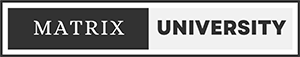
Hello my family member! I want to ssay that this post is amazing, nice written aand come with almost aall significant infos.
I would like to look extra posts like this . https://www.waste-ndc.pro/community/profile/tressa79906983/